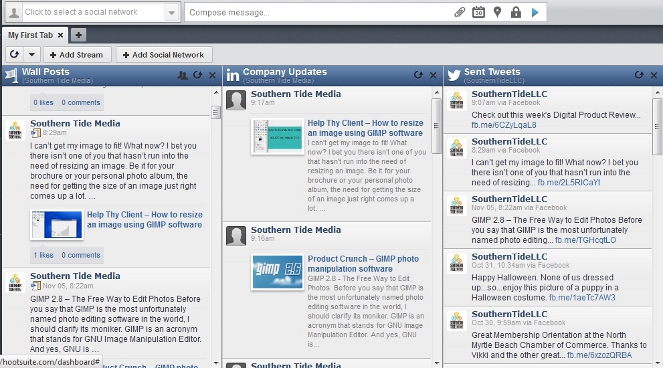Getting Social, Saving Time, Making Contact
This won’t be the first or last time you hear this statement from this blog series. Always remember, technology is suppose to make your![]() life easier. Think of the wheel, the ramp, and yes, Hootsuite. It’s a tool to make life easier because it takes less energy to get the job done. Now, if you don’t know what job needs to be done, or what direction you need to go in, this tool (like ALL tools) is not going to help you. Having said that, this week’s digital product review is going to give you a bird’s eye view of how Hootsuite can be used to help make your life easier.
life easier. Think of the wheel, the ramp, and yes, Hootsuite. It’s a tool to make life easier because it takes less energy to get the job done. Now, if you don’t know what job needs to be done, or what direction you need to go in, this tool (like ALL tools) is not going to help you. Having said that, this week’s digital product review is going to give you a bird’s eye view of how Hootsuite can be used to help make your life easier.
But First, A Brief History…
Starting as an in-house concept in 2008, Hootsuite (then called BringKit) hit the public section just a year later. Considered to be the first to market “social dashboard” application, Hootsuite almost immediately started competing with TweetDeck. Since then, Hootsuite has acquired a major competitor (Seesmic, formerly know as Ping.fm), to stay ahead of its major competitor TweetDeck (owned by Twitter). It should be noted here that TweetDeck (since being bought by Twitter) has lost a lot of marketshare because its unwillingness to play nice with its major social competitors outside of this tool (Facebook and Google Plus for example). If you don’t integrate with the major players, then you aren’t much of a “social dashboard” are you?
What’s the point of Hootsuite?
I’m going to try to make this as simple as possible. And please remember, the point of these digital product reviews is to help business owners with the day to day management and marketing of their respective businesses. These tools (all these digital products) are out there for anyone to use. Not just marketing professionals.
As a “social media dashboard”, Hootsuite allows users to pull in multiple social media networks and then display multiple “streams” from those networks in an easy to navigate dashboard. After you’ve added all the pertinent social networks to your Hootsuite account, it will allow for you to post content directly from the dashboard into multiple (ALL) integrated networks. Here’s what the UI looks like:
Admittedly, there is a small learning curve to just how you have to post that content for it to be useful in all networks. But simple trial and error (or the help forum) can get you through this relatively painlessly. For example, Linkedin doesn’t have a separate “LINK” upload like Google Plus and Facebook do. So if you don’t keep the link in the main body of your post, your shared link won’t come through. It will just be your statement/message with no link to the article or page you wish to share.
How can Hootsuite Help?
You can use Hootsuite passively or actively. Passively, you can simply use it to monitor multiple social media networks and streams in one place. That way you don’t have to have multiple windows open or mobile applications open to see what’s going on. Actively, you can use Hootsuite to post meticulously create content in multiple social networks ONE TIME, thus saving time and energy. Who has time to manually repeat the same rudimentary process over and over again? No one.
At Southern Tide Media, we use Hootsuite as a leveraging tool for our content marketing campaigns. Great content is difficult enough to create. You don’t want to spend all that time and effort for that content never to be found. Social media is a great (FREE!) way to get the word out about your content and thus driving traffic, interest, and relevancy back to your website. It’s also a great way to build relevant (and white hat) backlinks to your website for better authority and ranking in the search engines.
Err..About that FREE part
Hootsuite has a free tier that is definitely usable by many small businesses. But admittedly if you really want to leverage Hootsuite as a marketing tool to grow your business, you’re going to want to have access to not only MORE integrated social networks (currently Hootsuite gives you 5 for free), but you also want access to the INSIGHTS (the analytics) of your social media networks. Toiling and toiling away on anything is pointless unless ONE you have an end goal, and TWO, if you can judge your hard work against that end goal.
There are two avenues that you can spend money with Hootsuite. Firstly, it ha a PRO tier, which is $9.99 a month. This allows you to get insights and have more integrated social media networks pulled into your dashboard. Hootsuite also (like all good applications) has an app suite too, which all come at extra monthly costs (ranging from $1.99 to $4.99 a month). For example, you’ll need to get an app addon for YouTube or Instagram.
My advice to you is to set up a Hootsuite account and give the free account a spin. You’ll know (or your employee whose job it is to “facebook” will know) if Hootsuite is just what the social media doctor called for. Enjoy.