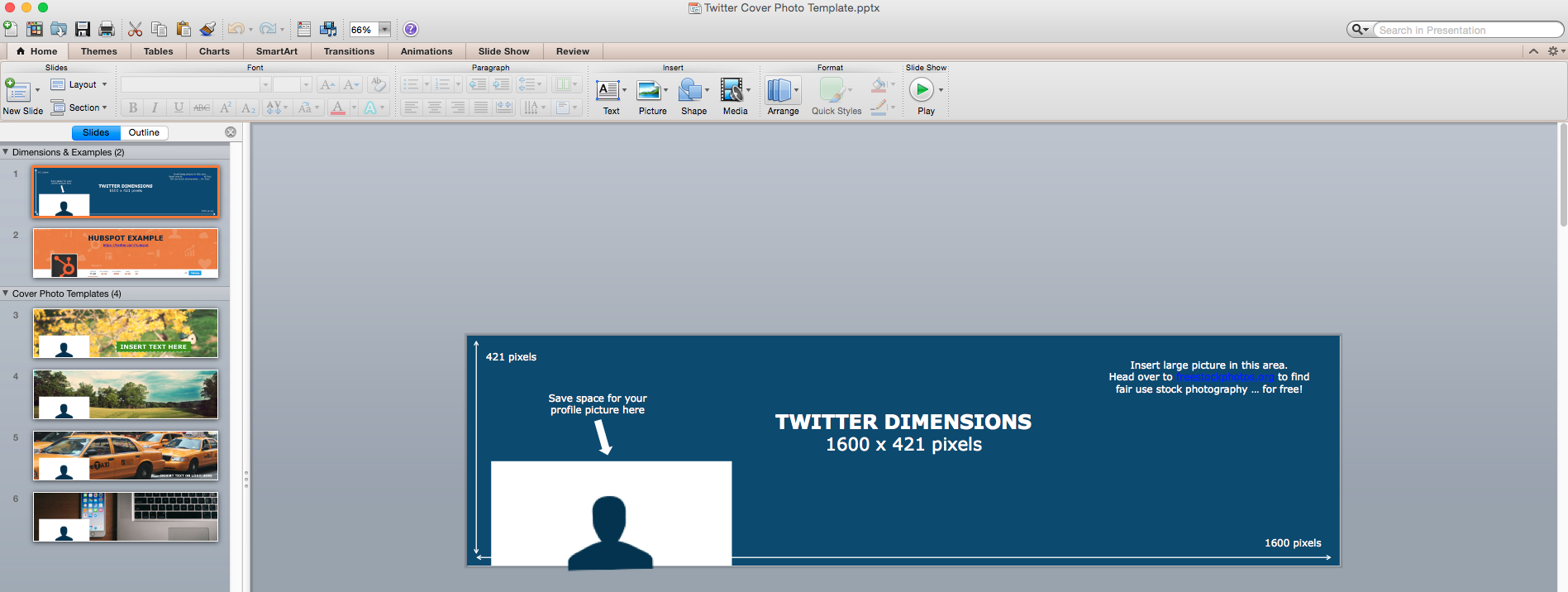Having a social media profile without a cover photo is like having a brick-and-mortar business without a store sign. Although brands could technically do without either, I wouldn’t recommend it.
Social media cover photos are great for communicating brand values, highlighting a current campaign, or conveying what your company has to offer. But if you’re a social media marketing manager who doesn’t also happen to be a designer, creating cover photos for your social accounts like Facebook, Twitter, and LinkedIn is probably easier said than done.
You either have to struggle to design a professional-looking cover photo for each social network on your own, get a more design-savvy colleague to do it for you, or outsource the work to a freelancer or agency.
Click here to download our pre-sized cover photo templates for Facebook, Twitter, LinkedIn, Google+, and YouTube.
And considering social media cover photos are likely something you’ll want to update regularly to align with new campaigns, cover photo design can be an ongoing process — not to mention how frequently social networks redesign their layouts, inevitably affecting cover photo sizes by cropping, warping, and mucking up your existing design.
This is definitely not ideal for brands looking to put their best foot forward in social media. So what’s a poor marketer to do when the only scalable option is to take graphic design into their own hands?
The Solution: The Essential Cheat Sheet for Social Media Cover Photo Dimensions [+ PowerPoint Templates]
To make things easier on social media managers and non-designers doing design, we created an essential cheat sheet containing the most up-to-date social media cover photo dimensions — something you can bookmark and reference when you’re ready to create or re-create a cover photo for Facebook, Twitter, LinkedIn, YouTube, or Google+.
We also created free, downloadable PowerPoint templates that are already pre-sized for each channel’s specific cover photo dimensions so you can easily customize them for your own business. Just add your creative, save it as an image file, and upload it to your social media business page.

Cover Photo Sizes for Facebook, Twitter, LinkedIn, Google+, and YouTube
- Facebook: 851 px wide x 315 px tall
- Twitter: 1,500 px wide by 500 px tall
- LinkedIn: 646 px wide x 220 px tall
- Google+: 1,080 px wide x 608 px tall
- YouTube: 2,560 px wide x 1,440 px tall | Desktop Banner: 2,560 px wide x 423 px tall
You can download your free cover photo templates in PowerPoint here (template example pictured below) for each of these five social networks.
And if you need some help with your DIY design skills before you start creating cover photos, check out our free ebook: Design it Yourself: The Marketer’s Crash Course in Visual Content Creation. It’ll walk you through everything you need to know to start designing visual content yourself — no previous design experience required.
Happy designing!
Editor’s Note: This post was originally published in December 2014 and has been updated to reflect the latest social media cover photo dimensions for 2016.
![]()